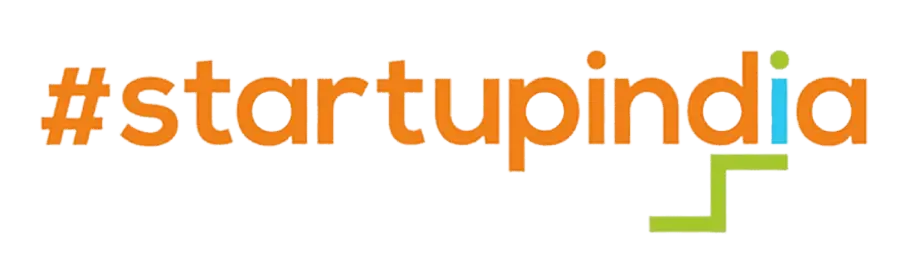In today’s sedentary work environments, office chairs play a critical role in maintaining employee health and preventing workplace injuries. With many workers spending long hours seated at their desks, the design and functionality of office chairs can significantly impact physical well-being. This article explores how office chairs contribute to injury prevention and highlights key features to look for in a chair to safeguard against common workplace injuries.
Understanding Workplace Injuries
Workplace injuries in office settings often stem from poor ergonomics and inadequate seating. Common issues include:
Back Pain: Often caused by poor lumbar support and improper seating posture.
Neck Strain: Resulting from inadequate head and neck support.
Repetitive Strain Injuries: Such as carpal tunnel syndrome, often exacerbated by poor armrest positioning and keyboard placement.
Leg and Hip Discomfort: Caused by incorrect seat height and depth.
Addressing these issues through the proper design and adjustment of office chairs can help prevent these injuries and promote a healthier work environment.
Key Features of Ergonomic Office Chairs
1. Adjustable Lumbar Support
Role in Injury Prevention: Lumbar support helps maintain the natural curve of the lower spine, reducing strain and preventing lower back pain.
What to Look For:
- Adjustability: Look for chairs with adjustable lumbar support that can be positioned to fit the curve of your lower back.
- Contoured Design: The lumbar support should be contoured to provide adequate support without causing discomfort.
- Benefits: Proper lumbar support minimizes the risk of developing lower back pain and promotes better posture.
2. Seat Height Adjustment
Role in Injury Prevention: Proper seat height ensures that your feet are flat on the floor, and your knees are at a 90-degree angle, reducing strain on your legs and back.
What to Look For:
- Height Range: The chair should have a broad height adjustment range to accommodate different body types and desk heights.
- Ease of Adjustment: The mechanism should be easy to use and adjust while seated.
- Benefits: Correct seat height promotes better circulation and reduces pressure on the legs and lower back.
3. Seat Depth Adjustment
Role in Injury Prevention: Adjusting seat depth ensures that there is adequate space between the back of your knees and the seat edge, reducing pressure and discomfort.
What to Look For:
- Depth Adjustment: The seat should be adjustable forward and backward.
- Space: Aim for a 2-4 inch gap between the back of your knees and the seat edge.
- Benefits: Proper seat depth helps prevent leg and hip discomfort and supports better overall posture.
4. Adjustable Armrests
Role in Injury Prevention: Armrests provide support for your arms and shoulders, reducing strain from reaching or typing.
What to Look For:
- Height Adjustment: Armrests should be adjustable to align with the height of your desk and keyboard.
- Width and Depth Adjustment: Some chairs allow for the adjustment of armrest width and depth for a more personalized fit.
- Benefits: Well-positioned armrests prevent shoulder and upper back strain, reducing the risk of repetitive strain injuries.
5. Backrest Recline and Tilt
Role in Injury Prevention: The ability to recline and adjust the backrest angle supports various sitting positions and reduces pressure on the spine.
What to Look For:
- Recline Mechanism: Look for chairs with adjustable recline angles and tension control.
- Backrest Tilt: The backrest should be able to tilt independently of the seat pan.
- Benefits: Reclining and tilting features allow users to shift positions and relieve pressure, enhancing comfort and preventing back strain.
6. Breathable and Supportive Materials
Role in Injury Prevention: High-quality materials contribute to overall comfort and reduce issues like heat buildup and poor posture.
What to Look For:
- Breathable Fabrics: Mesh and other breathable materials help keep you cool and comfortable.
- Supportive Padding: Ensure that padding is firm enough to provide support without compromising comfort.
- Benefits: Breathable and supportive materials prevent discomfort and promote a more enjoyable sitting experience, reducing the likelihood of developing posture-related injuries.
Conclusion
Office chairs are more than just a place to sit—they are a crucial element in preventing workplace injuries and promoting a healthy work environment. By selecting a chair with adjustable lumbar support, seat height, depth adjustment, adjustable armrests, backrest recline, and supportive materials, you can significantly reduce the risk of common workplace injuries. Investing in an ergonomic office chair is not only a smart choice for individual comfort but also a proactive measure to enhance overall workplace wellness and productivity. Properly adjusted chairs contribute to better posture, reduced strain, and a more comfortable and injury-free workday.
*****